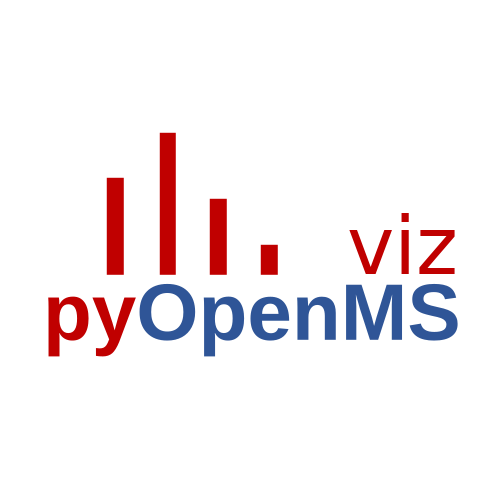alphatims#
Install alphatims#
[1]:
!pip install alphatims --quiet
Download test data#
[2]:
import requests
import zipfile
import os
# # Define the URL and file name
url = 'https://github.com/MannLabs/alphatims/releases/download/0.1.210317/20201207_tims03_Evo03_PS_SA_HeLa_200ng_EvoSep_prot_DDA_21min_8cm_S1-C10_1_22476.d.zip'
file_name = '20201207_tims03_Evo03_PS_SA_HeLa_200ng_EvoSep_prot_DDA_21min_8cm_S1-C10_1_22476.d.zip'
extract_dir = './' # Directory to extract the contents
# # Download the file
response = requests.get(url)
with open(file_name, 'wb') as file:
file.write(response.content)
print(f'File {file_name} downloaded successfully!')
# Unzip the file
with zipfile.ZipFile(file_name, 'r') as zip_ref:
zip_ref.extractall(extract_dir)
print(f'File extracted to {extract_dir}!')
# Optionally, remove the zip file after extraction
os.remove(file_name)
print(f'Zip file {file_name} removed.')
File 20201207_tims03_Evo03_PS_SA_HeLa_200ng_EvoSep_prot_DDA_21min_8cm_S1-C10_1_22476.d.zip downloaded successfully!
File extracted to ./!
Zip file 20201207_tims03_Evo03_PS_SA_HeLa_200ng_EvoSep_prot_DDA_21min_8cm_S1-C10_1_22476.d.zip removed.
Load .d File and Extra a section of it as a pd.DataFrame#
[3]:
import alphatims.bruker
bruker_dia_d_folder_name = "./20201207_tims03_Evo03_PS_SA_HeLa_200ng_EvoSep_prot_DDA_21min_8cm_S1-C10_1_22476.d"
dda_data = alphatims.bruker.TimsTOF(bruker_dia_d_folder_name)
# Slice the resulting object to return a pandas dataframe
# for full details see https://github.com/MannLabs/alphatims/blob/master/nbs/tutorial.ipynb
dda_data[1] # returns the first spectrum
/opt/hostedtoolcache/Python/3.12.10/x64/lib/python3.12/site-packages/alphatims/bruker.py:246: FutureWarning: ChainedAssignmentError: behaviour will change in pandas 3.0!
You are setting values through chained assignment. Currently this works in certain cases, but when using Copy-on-Write (which will become the default behaviour in pandas 3.0) this will never work to update the original DataFrame or Series, because the intermediate object on which we are setting values will behave as a copy.
A typical example is when you are setting values in a column of a DataFrame, like:
df["col"][row_indexer] = value
Use `df.loc[row_indexer, "col"] = values` instead, to perform the assignment in a single step and ensure this keeps updating the original `df`.
See the caveats in the documentation: https://pandas.pydata.org/pandas-docs/stable/user_guide/indexing.html#returning-a-view-versus-a-copy
frames.Id[0] = 0
/opt/hostedtoolcache/Python/3.12.10/x64/lib/python3.12/site-packages/alphatims/bruker.py:247: FutureWarning: ChainedAssignmentError: behaviour will change in pandas 3.0!
You are setting values through chained assignment. Currently this works in certain cases, but when using Copy-on-Write (which will become the default behaviour in pandas 3.0) this will never work to update the original DataFrame or Series, because the intermediate object on which we are setting values will behave as a copy.
A typical example is when you are setting values in a column of a DataFrame, like:
df["col"][row_indexer] = value
Use `df.loc[row_indexer, "col"] = values` instead, to perform the assignment in a single step and ensure this keeps updating the original `df`.
See the caveats in the documentation: https://pandas.pydata.org/pandas-docs/stable/user_guide/indexing.html#returning-a-view-versus-a-copy
frames.Time[0] = 0
/opt/hostedtoolcache/Python/3.12.10/x64/lib/python3.12/site-packages/alphatims/bruker.py:248: FutureWarning: ChainedAssignmentError: behaviour will change in pandas 3.0!
You are setting values through chained assignment. Currently this works in certain cases, but when using Copy-on-Write (which will become the default behaviour in pandas 3.0) this will never work to update the original DataFrame or Series, because the intermediate object on which we are setting values will behave as a copy.
A typical example is when you are setting values in a column of a DataFrame, like:
df["col"][row_indexer] = value
Use `df.loc[row_indexer, "col"] = values` instead, to perform the assignment in a single step and ensure this keeps updating the original `df`.
See the caveats in the documentation: https://pandas.pydata.org/pandas-docs/stable/user_guide/indexing.html#returning-a-view-versus-a-copy
frames.MaxIntensity[0] = 0
/opt/hostedtoolcache/Python/3.12.10/x64/lib/python3.12/site-packages/alphatims/bruker.py:249: FutureWarning: ChainedAssignmentError: behaviour will change in pandas 3.0!
You are setting values through chained assignment. Currently this works in certain cases, but when using Copy-on-Write (which will become the default behaviour in pandas 3.0) this will never work to update the original DataFrame or Series, because the intermediate object on which we are setting values will behave as a copy.
A typical example is when you are setting values in a column of a DataFrame, like:
df["col"][row_indexer] = value
Use `df.loc[row_indexer, "col"] = values` instead, to perform the assignment in a single step and ensure this keeps updating the original `df`.
See the caveats in the documentation: https://pandas.pydata.org/pandas-docs/stable/user_guide/indexing.html#returning-a-view-versus-a-copy
frames.SummedIntensities[0] = 0
/opt/hostedtoolcache/Python/3.12.10/x64/lib/python3.12/site-packages/alphatims/bruker.py:250: FutureWarning: ChainedAssignmentError: behaviour will change in pandas 3.0!
You are setting values through chained assignment. Currently this works in certain cases, but when using Copy-on-Write (which will become the default behaviour in pandas 3.0) this will never work to update the original DataFrame or Series, because the intermediate object on which we are setting values will behave as a copy.
A typical example is when you are setting values in a column of a DataFrame, like:
df["col"][row_indexer] = value
Use `df.loc[row_indexer, "col"] = values` instead, to perform the assignment in a single step and ensure this keeps updating the original `df`.
See the caveats in the documentation: https://pandas.pydata.org/pandas-docs/stable/user_guide/indexing.html#returning-a-view-versus-a-copy
frames.NumPeaks[0] = 0
/opt/hostedtoolcache/Python/3.12.10/x64/lib/python3.12/site-packages/alphatims/bruker.py:251: FutureWarning: ChainedAssignmentError: behaviour will change in pandas 3.0!
You are setting values through chained assignment. Currently this works in certain cases, but when using Copy-on-Write (which will become the default behaviour in pandas 3.0) this will never work to update the original DataFrame or Series, because the intermediate object on which we are setting values will behave as a copy.
A typical example is when you are setting values in a column of a DataFrame, like:
df["col"][row_indexer] = value
Use `df.loc[row_indexer, "col"] = values` instead, to perform the assignment in a single step and ensure this keeps updating the original `df`.
See the caveats in the documentation: https://pandas.pydata.org/pandas-docs/stable/user_guide/indexing.html#returning-a-view-versus-a-copy
frames.MsMsType[0] = 0
100%|██████████| 11886/11886 [00:05<00:00, 2110.54it/s]
[3]:
| raw_indices | frame_indices | scan_indices | precursor_indices | push_indices | tof_indices | rt_values | rt_values_min | mobility_values | quad_low_mz_values | quad_high_mz_values | mz_values | intensity_values | corrected_intensity_values | |
|---|---|---|---|---|---|---|---|---|---|---|---|---|---|---|
| 0 | 0 | 1 | 52 | 0 | 980 | 255431 | 0.564402 | 0.009407 | 1.580692 | -1.0 | -1.0 | 913.250345 | 10 | 10 |
| 1 | 1 | 1 | 63 | 0 | 991 | 308595 | 0.564402 | 0.009407 | 1.568660 | -1.0 | -1.0 | 1185.318098 | 86 | 86 |
| 2 | 2 | 1 | 69 | 0 | 997 | 160184 | 0.564402 | 0.009407 | 1.562095 | -1.0 | -1.0 | 514.400704 | 159 | 159 |
| 3 | 3 | 1 | 77 | 0 | 1005 | 375561 | 0.564402 | 0.009407 | 1.553337 | -1.0 | -1.0 | 1578.430403 | 53 | 53 |
| 4 | 4 | 1 | 78 | 0 | 1006 | 248580 | 0.564402 | 0.009407 | 1.552242 | -1.0 | -1.0 | 880.766749 | 47 | 47 |
| ... | ... | ... | ... | ... | ... | ... | ... | ... | ... | ... | ... | ... | ... | ... |
| 17036 | 17036 | 1 | 919 | 0 | 1847 | 74875 | 0.564402 | 0.009407 | 0.609185 | -1.0 | -1.0 | 253.681834 | 81 | 81 |
| 17037 | 17037 | 1 | 919 | 0 | 1847 | 112482 | 0.564402 | 0.009407 | 0.609185 | -1.0 | -1.0 | 357.374903 | 253 | 253 |
| 17038 | 17038 | 1 | 919 | 0 | 1847 | 143231 | 0.564402 | 0.009407 | 0.609185 | -1.0 | -1.0 | 455.328372 | 130 | 130 |
| 17039 | 17039 | 1 | 923 | 0 | 1851 | 160022 | 0.564402 | 0.009407 | 0.604592 | -1.0 | -1.0 | 513.819175 | 154 | 154 |
| 17040 | 17040 | 1 | 923 | 0 | 1851 | 167506 | 0.564402 | 0.009407 | 0.604592 | -1.0 | -1.0 | 541.027761 | 174 | 174 |
17041 rows × 14 columns