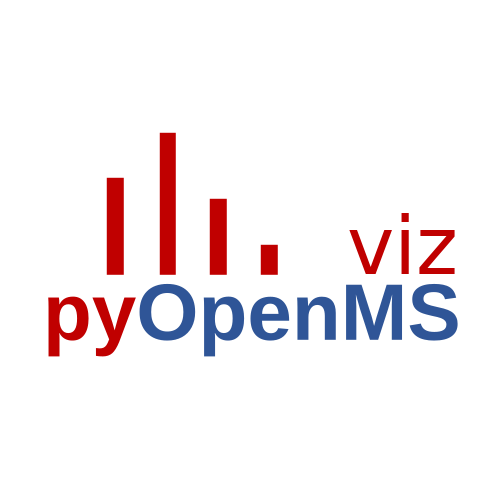Note
Go to the end to download the full example code. or to run this example in your browser via Binder
Color Targeted Peptide PeakMap 3D ms_plotly#
This shows a peakmap across m/z and retention time, plotted in 3D.
import pandas as pd
from io import StringIO
import requests
import numpy as np
pd.options.plotting.backend = "ms_plotly"
# download the file for example plotting
url = "https://github.com/OpenMS/pyopenms_viz/releases/download/v0.1.5/TestMSExperimentDf.tsv"
response = requests.get(url)
response.raise_for_status() # Check for any HTTP errors
df = pd.read_csv(StringIO(response.text), sep="\t")
# create column which labels the peaks belonging to the target peptide
df['label'] = 'unknown'
df.iloc[ (np.ceil(df.mz) < 272) & (np.ceil(df.mz) > 266) & \
(np.ceil(df.RT) < 237) & (np.ceil(df.RT) > 212), 3] = "peptide"
# plot
df.plot(x="RT", y="mz", z="inty", zlabel="Intensity", by='label', kind="peakmap", plot_3d=True, height=800, width=900)
Total running time of the script: (0 minutes 0.248 seconds)