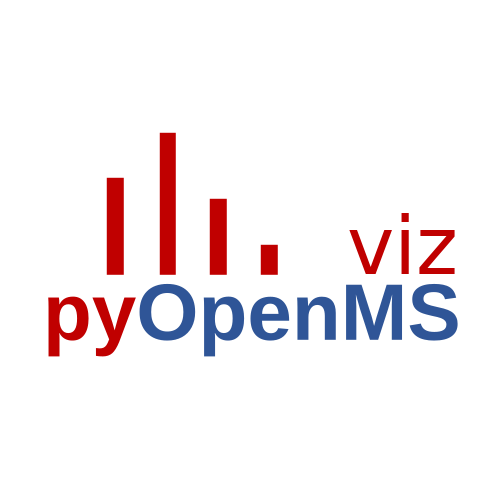Note
Go to the end to download the full example code. or to run this example in your browser via Binder
Investigate Spctrum Binning ms_matplotlib#
Here we use a dummy spectrum example to investigate spectrum binning.
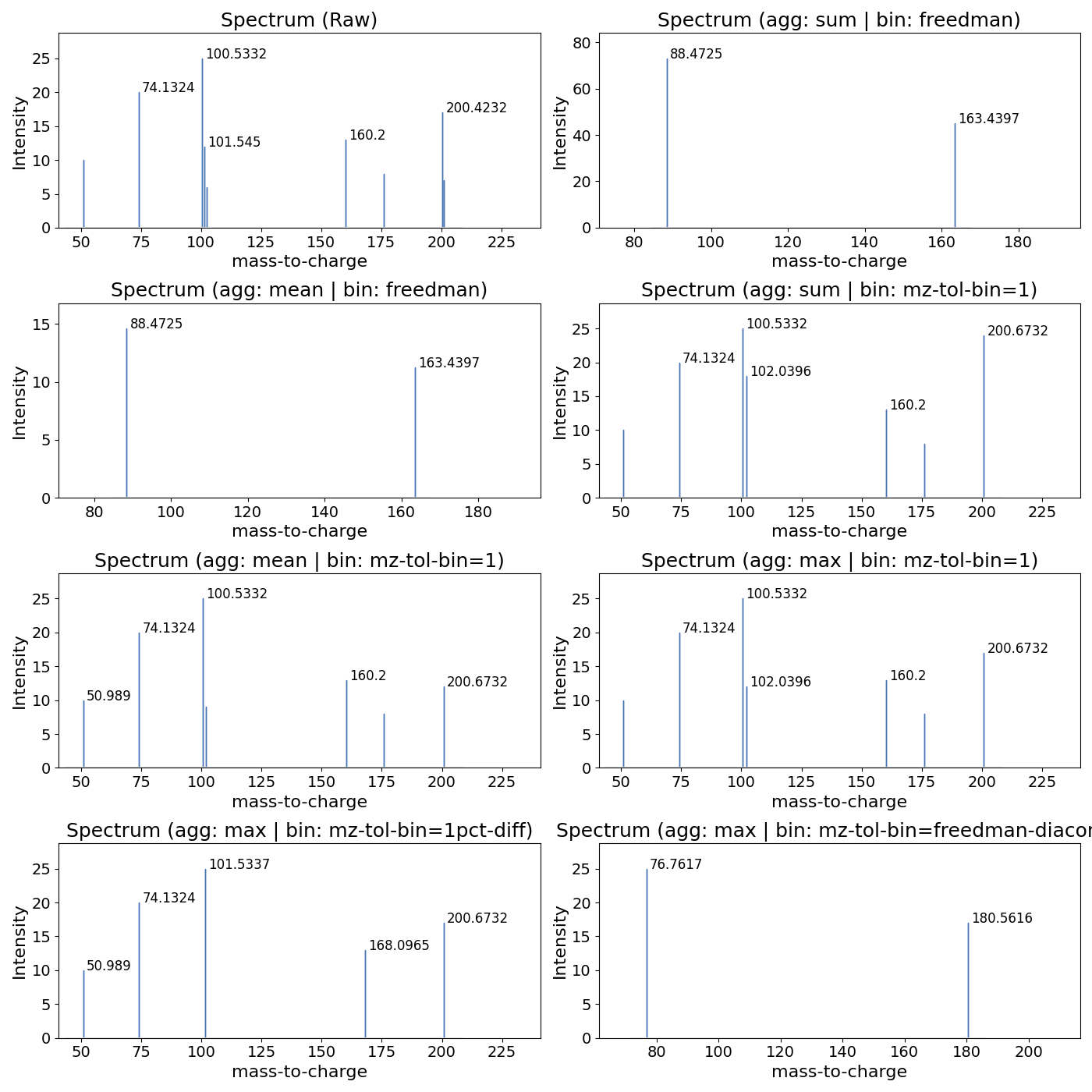
import pandas as pd
import matplotlib.pyplot as plt
import requests
from io import StringIO
pd.options.plotting.backend = "ms_matplotlib"
# download the file for example plotting
url = (
"https://github.com/OpenMS/pyopenms_viz/releases/download/v0.1.5/TestSpectrumDf.tsv"
)
response = requests.get(url)
response.raise_for_status() # Check for any HTTP errors
df = pd.read_csv(StringIO(response.text), sep="\t")
# Let's assess the peak binning and create a 4 by 2 subplot to visualize the different methods of binning
params_list = [
{"title": "Spectrum (Raw)", "bin_peaks": False},
{
"title": "Spectrum (agg: sum | bin: freedman)",
"bin_peaks": "auto",
"bin_method": "freedman-diaconis",
"aggregation_method": "sum",
},
{
"title": "Spectrum (agg: mean | bin: freedman)",
"bin_peaks": "auto",
"bin_method": "freedman-diaconis",
"aggregation_method": "mean",
},
{
"title": "Spectrum (agg: sum | bin: mz-tol-bin=1)",
"bin_peaks": "auto",
"bin_method": "mz-tol-bin",
"mz_tol": 1,
"aggregation_method": "sum",
},
{
"title": "Spectrum (agg: mean | bin: mz-tol-bin=1)",
"bin_peaks": "auto",
"bin_method": "mz-tol-bin",
"mz_tol": 1,
"aggregation_method": "mean",
},
{
"title": "Spectrum (agg: max | bin: mz-tol-bin=1)",
"bin_peaks": "auto",
"bin_method": "mz-tol-bin",
"mz_tol": 1,
"aggregation_method": "max",
},
{
"title": "Spectrum (agg: max | bin: mz-tol-bin=1pct-diff)",
"bin_peaks": "auto",
"bin_method": "mz-tol-bin",
"mz_tol": "1pct-diff",
"aggregation_method": "max",
},
{
"title": "Spectrum (agg: max | bin: mz-tol-bin=freedman-diaconis)",
"bin_peaks": "auto",
"bin_method": "mz-tol-bin",
"mz_tol": "freedman-diaconis",
"aggregation_method": "max",
},
]
# Create a 3-row subplot
fig, axs = plt.subplots(4, 2, figsize=(14, 14))
i = j = 0
for params in params_list:
p = df.plot(
kind="spectrum", x="mz", y="intensity", canvas=axs[i][j], grid=False, show_plot=False, **params
)
j += 1
if j >= 2: # If we've filled two columns, move to the next row
j = 0
i += 1
fig.tight_layout()
plt.show()
Total running time of the script: (0 minutes 0.789 seconds)