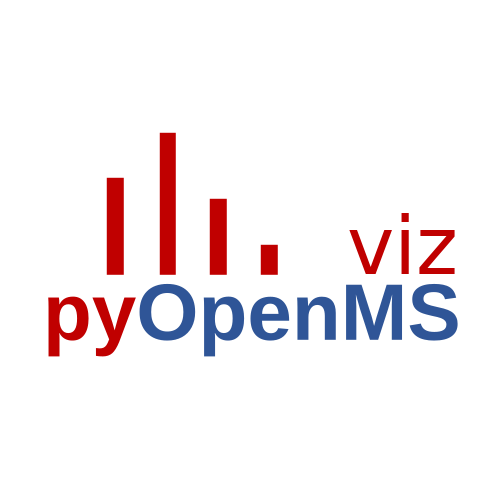Note
Go to the end to download the full example code. or to run this example in your browser via Binder
Plot Spyogenes subplots ms_plotly#
Here we show how we can plot multiple chromatograms across runs together. In this rendering the plot is slightly cut off
Downloading spyogenes.zip...
Downloaded spyogenes.zip successfully.
Unzipped files successfully.
import pandas as pd
import requests
import zipfile
import numpy as np
from plotly.subplots import make_subplots
###### Load/Download Data #######
# URL of the zip file
url = "https://github.com/OpenMS/pyopenms_viz/releases/download/v0.1.3/spyogenes.zip"
zip_filename = "spyogenes.zip"
# Download the zip file
try:
print(f"Downloading {zip_filename}...")
response = requests.get(url)
response.raise_for_status() # Check for any HTTP errors
# Save the zip file to the current directory
with open(zip_filename, "wb") as out:
out.write(response.content)
print(f"Downloaded {zip_filename} successfully.")
except requests.RequestException as e:
print(f"Error downloading zip file: {e}")
except IOError as e:
print(f"Error writing zip file: {e}")
# Unzipping the file
try:
with zipfile.ZipFile(zip_filename, "r") as zip_ref:
# Extract all files to the current directory
zip_ref.extractall()
print("Unzipped files successfully.")
except zipfile.BadZipFile as e:
print(f"Error unzipping file: {e}")
annotation_bounds = pd.read_csv(
"spyogenes/AADGQTVSGGSILYR3_manual_annotations.tsv", sep="\t"
) # contain annotations across all runs
chrom_df = pd.read_csv(
"spyogenes/chroms_AADGQTVSGGSILYR3.tsv", sep="\t"
) # contains chromatogram for precursor across all runs
##### Set Plotting Variables #####
pd.options.plotting.backend = "ms_plotly"
RUN_NAMES = [
"Run #0 Spyogenes 0% human plasma",
"Run #1 Spyogenes 0% human plasma",
"Run #2 Spyogenes 0% human plasma",
"Run #3 Spyogenes 10% human plasma",
"Run #4 Spyogenes 10% human plasma",
"Run #5 Spyogenes 10% human plasma",
]
# For each run fill in the axs object with the corresponding chromatogram
plot_list = []
for i, run in enumerate(RUN_NAMES):
run_df = chrom_df[chrom_df["run_name"] == run]
current_bounds = annotation_bounds[annotation_bounds["run"] == run]
plot_list.append(
run_df.plot(
kind="chromatogram",
x="rt",
y="int",
grid=False,
by="ion_annotation",
width=700,
xaxis_label_font_size=16,
yaxis_label_font_size=16,
xaxis_tick_font_size=14,
yaxis_tick_font_size=14,
relative_intensity=True,
annotation_data=current_bounds,
xlabel="Retention Time (sec)",
ylabel="Relative\nIntensity",
show_plot=False,
legend_config={"show": True, "title": "Transition"},
)
)
# Combine all plots into plotly subplot
fig = make_subplots(rows=len(plot_list), cols=1, subplot_titles=RUN_NAMES)
for idx, f in enumerate(plot_list):
for trace in f.data:
fig.add_trace(trace, row=idx + 1, col=1)
fig
Total running time of the script: (0 minutes 0.587 seconds)